Parent Accounts for PowerSchool
updated 2023-08-10
Starting in August 2023, the Weber School District is using PowerSchool as its Student Information System.
On July 25, 2023, information about logging in to PowerSchool was sent to the email addresses of all parent/guardian accounts in MyWeber.
The information that follows is for parents/guardians using the SAME email address they used in MyWeber. If you need to create a parent account using a new or different email address, please contact the office.
To Set Your PowerSchool Password
Using the Same Email You Used in MyWeber
- Navigate to the PowerSchool sign in page.
- Enter your email address for the 'Parent Username' and the 'Parent Email Address'
- If you are creating a parent account using a new or different email address, email
This email address is being protected from spambots. You need JavaScript enabled to view it. for help.
- If you are creating a parent account using a new or different email address, email
- Click the 'Enter' button
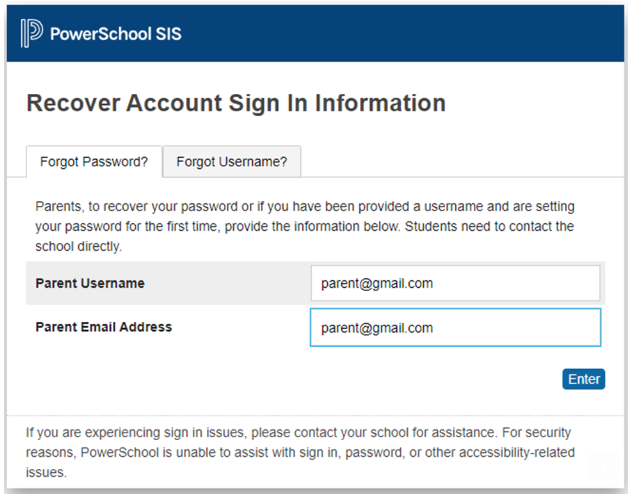
(Screenshot of the PowerSchool login page)
- Check your email. It may take a few minutes the password reset email to be arrive.
- The subject of the email is “PowerSchool Password Reset Request”.
- Note: Make sure to check your spam folder.
- The subject of the email is “PowerSchool Password Reset Request”.
- Click the link in the email to set your PowerSchool password for the first time.
- Enter your email address in the “Username” box.
- Enter your desired password in the next two boxes, making sure it follows the listed rules.
- Note: You may use the same password you used for MyWeber as long as it follows the listed rules.
- After you click the “Enter” button, you will be automatically logged in to PowerSchool and have access to students assigned to you from last year.
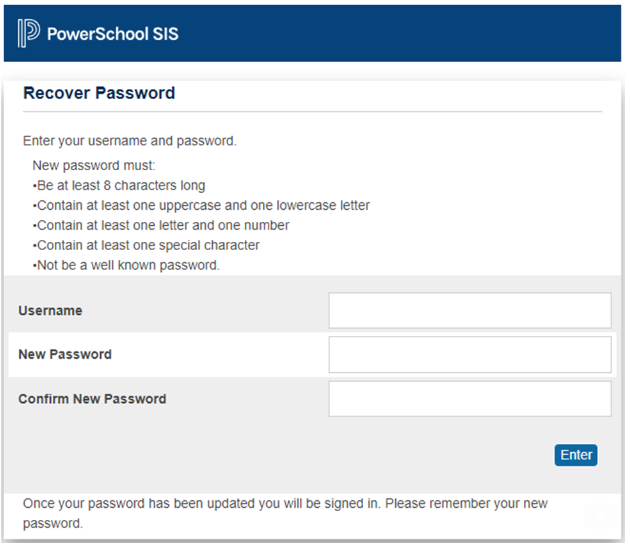
(Screenshot of the password recovery page on PowerSchool)
- Return to the PowerSchool login page in the future.
Weber School District Email Addresses
If you used your “@wsd.net” account for your MyWeber account it was not transferred to PowerSchool. You will need to create a new PowerSchool guardian account. Contact the secretary at your child's school.
Using a New or Different Email Address
If you need to create a parent account using a new or different email address, please contact the office.